Tip of the Week: We All Make Mistakes, but Try To Avoid These Computing Ones
Mistakes happen, especially where technology is involved. There are plenty of ways that user error can occur when using a computer--many of which are avoidable through simple preventative measures. For our tip this week, we’ll go over some behaviors to avoid when using a computer.
Neglecting Updates
To look at your computer, you’d probably never guess that a war is waged every day over it. Yet software developers and hackers are locked in battle, working to improve their programs to thwart the others’ in a digital arms race. While hackers work to create exploits for the vulnerabilities that a program may have, developers seek to improve protection of data and patch existing vulnerabilities. Unfortunately, while a hacker’s improvements are applied automatically, security improvements are released via updates, which require the user to activate. This means that if you have been neglecting your system updates, you have been leaving yourself vulnerable.
Skipping the Terms and Conditions
While it may seem like a benign prospect, you could actually put yourself at risk by not reading the terms and conditions when prompted to accept them by a program you are trying to download and install. Try to resist the urge to click through before you’ve checked to see what you’re agreeing to. Oftentimes, these prompts will sneak in consent to have unwanted and unpleasant bloatware installed along with the program you intended to install. Before clicking ‘Accept,’ check with IT to be sure that everything is above board and secure.
Not Accounting for Power Fluctuations
While your computer relies on electricity in order to function, the relationship between your device and its energy source is far from perfect. If too much power is delivered (perhaps due to a lightning strike) you could find yourself dealing with the effects of a surge. These can damage hardware components and necessitate expensive repairs. Using a surge protector or an Uninterruptible Power Supply can help prevent these circumstances. In fact, a UPS will even sustain your devices for a few minutes if the power was to go out, allowing you to safely save and shutdown to avoid data loss.
No Backup
We’ve said it before, and we’ll say it many more times: you need to have a backup solution in place to keep your business safe. As much as you may want to assume that a data loss event won’t darken your business’ door, the chances of it happening are too great to ignore. By maintaining a comprehensive, cloud-based data backup solution, you give yourself the best chance of recovering your data whenever you need it.
Techworks Consulting, Inc. can help keep you and your users from making too many mistakes, as well as assist you in bouncing back when errors are made. Call us at (631) 285-1527 for more information.


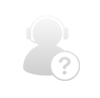
Comments