Tip of the Week: Make Sure Your Mobile Device Policy Covers These 3 Areas
If we asked you to count the number of mobile devices in your workplace, would you be able to do so? This includes smartphones, laptops, tablets, and others--anything that’s not a workstation or hardware tied down to your location. While mobile devices can be beneficial for any business, it’s still important to keep security at the top of your mind. Here are three topics that you need to be sure you’ve considered before allowing mobile devices in the workplace.
Data Security
One of the main ways you can optimize mobile device use in your organization is to keep security a top priority. When you add new devices to your network, you add more ways for hackers to breach it. The reasoning is simple; that means more devices that need security updates, and more users who could be exposing your organization’s data. Adding new devices can also lead to more work, and more work means a higher chance that there will be times when the work can’t be completed on time. Also, devices that aren’t up-to-date can become security risks.
You can resolve this issue with a mobile device management solution. It’s capable of monitoring your mobile devices to ensure that all of them are using the latest versions of applications and operating systems, as well as giving you an easy way to provide access to important data, whitelisting and blacklisting functionality, and the ability to remotely wipe compromised devices.
Connectivity
The main draw of mobile devices is that they can be taken out of the office and used on the go. How will your employees use their mobile devices to access company data? The option to use a public Wi-Fi connection might be attractive at first, since it can let your users access your cloud solution. Yet, even this convenience can be considered a detriment, as public Wi-Fi is a well-known attack medium for hackers. You can never know who else is on the network, or what kinds of nasty threats are waiting for you to slip up and make a mistake.
This is a situation when you’ll be happy to have a virtual private network (VPN) at your disposal. You can access your network’s data via an encrypted connection, which keeps hackers from tampering with your data while it’s in transit. A VPN works by encrypting the data (turning it into a jumbled mess that’s impossible to decipher) using military-grade cryptology.
Cloud Access
Cloud solutions let your organization collaborate and share files across a number of different mobile devices. Most important of all, you can take these devices on the go so that you can be productive anytime, anywhere. Depending on the solution, you can have tight control over who can access files, and protect your data from getting picked up if the mobile device gets lost or stolen. There are several different types of cloud solutions, so if you’re serious about finding the best one for your business, you should reach out to Techworks Consulting, Inc..
To learn more about how to get the most out of your organization’s mobile devices, call us today at (631) 285-1527.


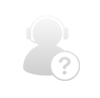
Comments