The Best Practices of Video Conferencing
Video conferencing has really taken off in recent years, due in no small part to the COVID-19 pandemic, which forced remote work on most businesses worldwide. However, businesses see the benefits of video conferencing, and it has now cemented itself as a go-to communications solution for all businesses. Today, we want to discuss how to make virtual meetings and video conferencing more productive and more engaging.
How to Make Better Virtual Meetings
Test Equipment Ahead of Time
No one likes to log in for a meeting and find their webcam or microphone not working as intended. Be sure to test your technology ahead of time, including webcams, microphones, speakers, headsets, or other broadcasting tech that your business uses. This will help you get right to business.
Set Up Your Environment
Your business will likely have its own guidelines for conducting virtual meetings but generally speaking, try to create a professional environment that will help you keep your virtual meetings productive. Make sure you have decent lighting and a neutral background, and dress for the occasion, whether that means business-casual or business-business.
Create Agendas and Guidelines
Even if they are conducted through technology, virtual meetings are still meetings, meaning you should practice proper meeting etiquette. This includes having an agenda and expecting that others remain silent unless you are soliciting feedback or there is a need to interject. Silence microphones when not speaking to eliminate distractions like keyboards, mouse clicks, or others around you.
What to Avoid for Better Virtual Meetings
Keep Distractions and Multitasking to a Minimum
The best thing you can do for your meetings is dial yourself in, whether you’re the presenter or attendee, and focus on the task. Be fully aware and present, which includes keeping multitasking to a minimum. We promise your email inbox will still be there when you’re done, and it won't be any more uncontrollable than before, and there is nothing so urgent that it can’t wait an hour.
Keep Security in Mind
If you are using technology in your meetings, chances are that security will play a part in what you can and cannot share. Your meeting system should require authentication of some sort, and you should encrypt any shared files to ensure no one can steal them. In general, you don’t want to share things like credentials or meeting links with those who are not in attendance, but you don’t need us to tell you that!
Keep Things Simple
Technology has made meetings more dynamic, but this also means that they can be quite overwhelming—particularly if they don’t need to be. Remember, the more tech you integrate into your meetings, the more opportunities there are for your tech to fail and derail your meeting agendas. We recommend that you mostly incorporate screen sharing, polling, and so on, leaving any integrated and dynamic features for in-person meetings. Still, keeping things as simple as they need to be is also helpful.
Video Conferencing Tools for Modern Businesses
If your business would like to implement a top-notch video conferencing solution that integrates well with your current tools and systems, we highly recommend you reach out to Techworks Consulting, Inc.. We can help you implement and manage your video conferencing tools so you can focus more on running your business. Find out more by calling us today at (631) 285-1527.


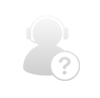
Comments