Tech Term: Understanding HTML and Plain Text
During your time around computers, chances are high that you’ve heard the phrase “plain text” and the acronym “HTML” tossed around when it comes to your email. If you aren’t sure what these statements refer to, we’re here to help. Today, we’ll examine both HTML and plain text to produce a better understanding of these tech terms.
When all is said and done, the true difference between these two terms is how much information each conveys.
HTML
HTML, or Hyper Text Markup Language, is the language that most web browsers accept as the standard for web content. Developed at CERN, or the European Organization for Nuclear Research, by Sir Tim Berners-Lee in the 1980s, HTML provides a browser with tags that dictate how a web page’s content is to be displayed.
HTML is the reason that this sentence can be displayed separately from the other content on this page.
A web browser takes the HTML code and translates it into a layout that can be read by a user. HTML is the reason that web content can appear bold, italicized, or can be anchored to other pages online.
It is no exaggeration to say that the Internet itself was built on the basis of HTML.
Plain Text
In contrast, plain text is the text with most of its formatting stripped away. While basic formatting and punctuation, like new paragraphs and commas, are preserved, stylistic elements are removed. Any fonts or specialized formatting are stripped, leaving just the bare-bones content.
While HTML is used to create fancy, stylized text that draws the eye, plain text is simply what it sounds like - simple, unformatted text. On the modern web, you rarely run into plain text sites, but over a decade ago many sites opted to have plain text versions for slower dial up connections.
Email Uses
Of course, HTML and plain text have applications other than in web design - they can also be used to stylize or simplify email messages. This is entirely based on what kind of email you’re trying to send. HTML can help you create a dynamic, attention-grabbing email, while plain text allows you to simply and honestly share a message.
HTML and plain text also each have advantages and disadvantages in email usage. HTML allows you to tell a more visually dynamic story, ultimately boosting your ability to brand your emails. Furthermore, the more clickable HTML format also enables you to send emails and track their open rates. Unfortunately, for all its features (and partially because of them) HTML is more likely to be put in the spam folder or sorted into a folder that isn’t read nearly as often.
On the other hand, plain text can make emails easier to write, as formatting is essentially a non-issue. They also can be read on any device, and rarely, if ever, have any deliverability issues.
However, plain text isn’t the most visually appealing, which makes it less likely to be clicked. Then again, plain text also can’t be tracked, which means that you have no idea whether or not your email was successful unless it is brought to your attention.
Are there any other tech terms that you’d like to learn more about? Let us know in the comments!


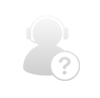
Comments