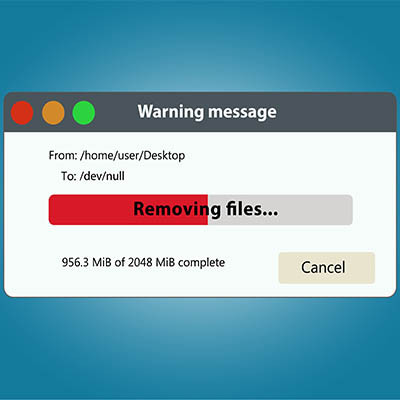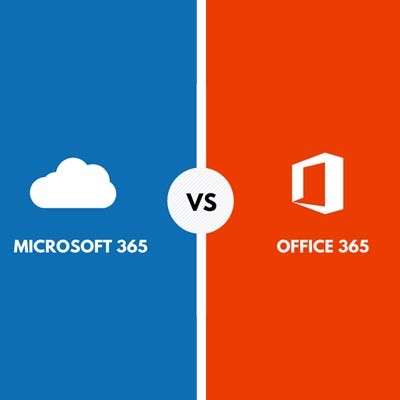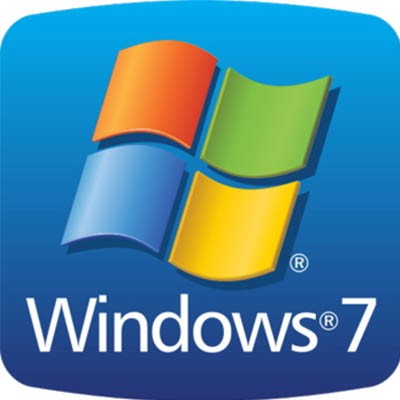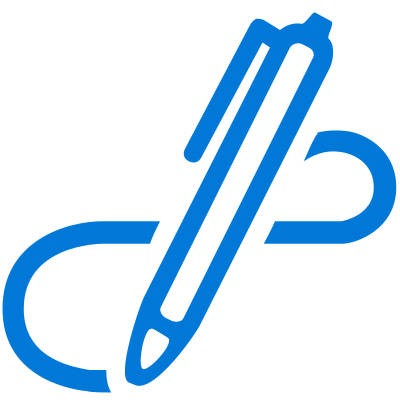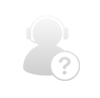As time has passed, more focus has been put on balancing a user’s identity authentication in terms of its convenience versus its security. This is what has led to the development of solutions like Windows Hello, the biometrics-based system that Microsoft has introduced into the Windows operating system.
We’ve all been in a place where the storage on our computer fills up a little too quickly for our liking. While you could delete or store unused files in the cloud, there is another method that you can use to quickly free up a little extra space that you might not have realized is there. If you can delete temporary files, you might find that you suddenly have a lot more storage space to play around with on your computer.
Keyboard shortcuts have long been used to move things along faster. In 1994, just about the time that Windows 95 was released, Microsoft produced the new keyboard layout that incorporated the brand-pnew Windows key (or Win Key). When pressed, the Windows Key would immediately open the start menu, which debuted in the software.
In just over a week, Microsoft is retiring two of its most popular operating systems - although this shouldn’t be news at this point. Microsoft has consistently been reminding Windows 7 users that they need to upgrade before January 14, running a major campaign to do so, but there are still a quarter of all desktop users that haven’t done so.
Microsoft Windows has been a staple of personal computing for almost 35 years. When Microsoft retires their Windows 7 OS in a couple of weeks, they will be left with only two PC OSs functional: Windows 8.1 and Windows 10. Today, we will take a look at the Windows 10 OS and when to expect Microsoft to release a new operating system.
Microsoft offers solutions that have a proven history of being assets when businesses adopt them - but like most any solution, what may fit well for one, may not fit well for all. Here, we’ll consider one of Microsoft offerings to help you determine if it is the right solution for your needs and requirements.
Microsoft OneDrive is a tool that many organizations take advantage of for cloud-based file sharing and real-time access, but did you know that it can sync files to your desktop? OneDrive is often used to save Word, Excel, PowerPoint, and OneNote documents, so being able to access them on your Windows 10 device only makes it easier and more efficient to work on them. We’re going to walk you through how to set up this syncing. You can trust us when we say it could change your work life for the better.
As we’re sure you already know, Microsoft has become a juggernaut in the increasingly competitive business world with its countless solutions for organizations both small and large. With so many options, it can be tricky to figure out the right solution for your business. Thankfully, you don’t have to go about it alone. We’ll help you understand the difference between Microsoft’s Office 365 and Microsoft 365 solution… and yes, they are different.
Customizing your display settings is one of the best ways to make Windows 10 feel like your own experience. There are a ton of settings you can change to your specifics. This week’s tip will walk you through how you can change the settings on your displays, whether it’s a new monitor or the old one you’ve been using since the beginning.
Windows 10 just got a second update for 2018. Some experts think this many major updates to the OS is too many, but when you start to look at the features available through this second update, you may be happy that Microsoft has decided to release it (and re-release it). Today, we’ll take a look at the new update, and a couple of the helpful features that it has rolled out to users.
Working with your computer for so much of the day means you need to get as much productivity out of it as possible. If you can speed up some of the ways you access specific information, you can get even more done. Shortcuts are very helpful to this end. Here are some of the easiest and best ways you can save time while working with a computer.
If your computer is running Windows 7 as its operating system, it’s time to start thinking about the future. Microsoft has officially unveiled the End-of-Life date for Windows 7, meaning that they will eventually stop supporting computers running the much-loved operating system. What does this mean for your business? Let’s find out.
Have you ever tried to open up a document and have your computer default to a program that you didn’t intend, or quite frankly, never use? This can often happen for common file types like PDFs. Thankfully, Windows 10 makes it easy to change the default applications for your organization’s file types. We’ll walk you through how it’s done.
Cortana, Windows 10’s built-in personal assistant, has proven to be useful for those users who have taken advantage of her services. Sometimes, however, the Cortana interface will answer when another person in the room beckons her. For Cortana to work for one person, and to obey only one voice, the software needs to get to know that voice.
Microsoft has resolved what a security researcher tweeted was “the worst Windows remote code exec” in his memory. This vulnerability allowed a targeted file to implement remote code execution processes, manipulating the infected system and spreading the infection to other machines. In other word, it’s a bad problem to have. The scariest part: the attack would be triggered if a particular file were to be scanned by the Microsoft Malware Protection Engine.