Let’s Take a Look Around Android 11
There may not be any “official” date set for the release of Android 11, we have gotten a glimpse of it through beta testing. Let’s take a look at some of the features you might see when the OS officially launches.
New Home Screen Features
Google has added some options into Android 11’s Home screen. It will now have a feature that shows suggested applications toward the bottom that are based on a user’s activity. The more use an app gets, the more frequently it will be suggested. This may not be for everyone, however, and can be toggled off. To do so simply long press the Home screen and navigate to Home settings. From there you can configure your experience further.
More Customization of Notifications
In Android 11, users will be able to categorize their notifications into tiers. Important messages will be at the top, while not so urgent ones will be toward the bottom. Obviously, like with many other versions of the Android OS, notifications can be completely customized. A cool extension to this feature is that certain messaging apps can have conversations that are prioritized, giving users a more efficient way to get a hold of the people they frequently interact with.
The Power Menu
In what is a complete overhaul of the power button menu, Android 11 expands on the Lock, Restart, and Power off options, adding options to use Google Pay on demand, customize the settings on your smart home devices, and check any camera feeds you’ve connected. To get to this menu simply select Settings > System > Gestures > Power menu.
Simple Screenshots
Screenshots have always been a little wonky in the Android OS, but in Android 11, Google has made this useful tool much simpler. Additionally, Android 11 will feature a screen recording capability that can be accessed through your Quick Settings after some customization.
To activate this feature, you need to get in and customize your device’s Quick Settings. To accomplish this drag down on the notification shade and select the edit button in the bottom corner (yes, the pencil icon). Scroll until you see Screen Recorder. Long-press and drag it into the Quick Settings panel and you’re good to go.
Android OS keeps getting better and better; and with a myriad of awesome new devices to run it on such as the Samsung Galaxy s20, Google Pixel 4 XL, and the upcoming, business-centric Samsung Galaxy Note 20 Ultra it will continue to be a world leader in mobile device technology.
Are you looking forward to Android 11? Leave your thoughts about it in the comments section below.


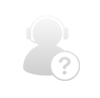
Comments