An Uninterruptible Power Supply Device May Be the Missing Piece to Your Network Puzzle
 With as many resources as you’ve invested in your company’s technology, you should do everything you can to protect it. An IT infrastructure that doesn’t have an Uninterruptible Power Supply (UPS) safeguarding its data, is putting the entire operation at risk. Here’s what you need to know about this important device.
With as many resources as you’ve invested in your company’s technology, you should do everything you can to protect it. An IT infrastructure that doesn’t have an Uninterruptible Power Supply (UPS) safeguarding its data, is putting the entire operation at risk. Here’s what you need to know about this important device.
What is an Uninterruptible Power Supply?
If you’re unfamiliar with what a UPS device is, consider this technical explanation from Wikipedia:
An uninterruptible power supply, also uninterruptible power source, UPS or battery/flywheel backup, is an electrical apparatus that provides emergency power to a load when the input power source, typically mains power, fails. A UPS differs from an auxiliary or emergency power system or standby generator in that it will provide near-instantaneous protection from input power interruptions, by supplying energy stored in batteries, supercapacitors, or flywheels. The on-battery runtime of most uninterruptible power sources is relatively short (only a few minutes) but sufficient to start a standby power source or properly shut down the protected equipment.
Essentially, a UPS device protects your company’s electronics from the ill effects of an unexpected power loss and unpredictable power fluctuations, which can lead to, but isn’t limited to, data loss. These power inconsistencies can be caused by a host of different factors, like natural disasters, unreliable power grids, a faulty IT setup, and more. In events like these where power is lost, a UPS device jumps into action and buys you enough time to properly shut down your IT equipment.
To clear things up, a UPS device is different than a backup generator. Whereas a backup generator will supply enough power to continue operations, a UPS device only supplies enough power to allow for equipment to be properly shut down. Additionally, a UPS device provides extra power when not enough electricity is being supplied, as well as protects equipment from electrical surges. In several of the UPS models, the device automatically signals and shuts down the equipment in the event of a power loss.
What Kind of UPS Should You Get?
As mentioned, there are a variety of UPS devices on the market. You can get a single UPS device for a single PC, or you can get an enterprise-level UPS device designed to safeguard your entire IT infrastructure. Therefore, getting a UPS device for your organization should be a well-researched decision. To that end, Techworks Consulting, Inc. can work with you to select a perfect UPS device for your business continuity needs.
In addition to selecting an adequate UPS device for your company, Techworks Consulting, Inc. will take the time to select for your business the other pieces of the business continuity puzzle. This includes having a data backup and recovery plan, as well as an enterprise-level firewall to protect you from threats that can compromise your data. Techworks Consulting, Inc. can provide all of these IT solutions for your business, and more.
To take advantage of the best IT solutions for your business, give us a call today at (631) 285-1527.

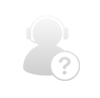
Comments