3 Common Threats You Need to Know About: Malware, Rootkits, and Trojans
Security is one of the most important parts of running a business, especially today when organizations rely so heavily on their technology solutions. Some of the most dangerous threats lurk on a business’s network, watching and waiting for an opportunity to do some real damage. With the right preventative measures, your business can catch these threats in the act before they can accomplish their goals.
Defining Malware
Malware, or “malicious software,” is a blanket term for malicious code that’s designed to cause trouble for the machine that it infects. Malware can inject code into applications or execute viruses and trojans. One of the most common types of malware is called ransomware (perhaps you’ve heard of it), in which the files on a system are encrypted until a ransom is paid to the developer. Malware can have far-reaching and varied effects, so it’s best to keep such unpredictable threats off of your network in the first place.
Defining Rootkits
Just like malware, a rootkit is designed to install on a system. Unlike some types of malware, however, rootkits are designed to allow a hacker to gain control of the system while remaining undetected themselves. In particular, rootkits are dangerous due to their ability to subvert the software that’s supposed to find them, making it optimal to prevent rootkits from accessing your system in the first place.
Defining Trojans
In computing, a trojan is a malicious entity that allows a hacker access to a system through misleading the user. While the purpose can vary from data destruction to theft, trojans are often used to install backdoors and allow access to a system at a later date for the purpose of surveillance or espionage.
Preventative Security Measures
Just like how there are various types of threats, there are plenty of ways to keep your organization’s network safe from them. Here are just a few.
- Firewall: Firewalls act as a bouncer for your network, keeping threats from entering or leaving your infrastructure. They work best when combined with other preventative measures, like antivirus, content filters, and spam blockers.
- Antivirus: Antivirus solutions detect and eliminate threats that have made it past your firewall solution. Prompt detection is important, as viruses or malware that are left unchecked could cause untold troubles for your infrastructure.
- Spam blocker: Threats often arrive in your email inbox as spam, and the unknowing employee could accidentally click a malicious link or reveal important credentials. A spam blocker eliminates the majority of spam so that it never even hits your inbox.
- Content filter: A content filter is helpful for keeping your employees from accessing sites known to host malware, as well as inappropriate or time-wasting sites, like social media.
All of the above solutions can be found in what’s called a Unified Threat Management (UTM) solution, which is widely considered to be one of the most comprehensive and useful preventative measures to improve network security. To learn more about UTMs and other topics concerning network security, reach out to us at (631) 285-1527.


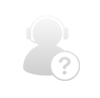
Comments