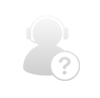Mobile Safeguarding: The New Malware Prevention Practice
Mobile malware attacks skyrocketed last year. In just the first quarter of 2017, McAfee had already detected more than 1.5 million new incidents of malware specifically targeting mobile devices. By January 2018, Google had removed 60 apps from its Play Store due to malware.
As their screen size, speed and performance have increased, smartphones have begun to replace devices like laptops and desktop computers, and hackers have caught on. In this climate, your business can no longer afford to put mobile security on the back burner.
By now, you’ve trained your employees to recognize suspicious emails, frequently change their passwords, and proactively run software updates. You are more confident than ever that your team is following cybersecurity best practices. But have you thought about the risks mobile devices are posing to your business? Mobile device users have become more vulnerable to phishing attacks than desktop users. When a member of your team uses a mobile device for any work-related project, like accessing files or sending attachments, your network may be exposed.
Mobile devices are not going away. Today’s workforce demands 24/7 availability, which means your employees may be accessing your network from a variety of devices more frequently than ever before. It is safe to say that most mobile device users are not as vigilant about ransomware or phishing attacks as they are when working on a desktop.
Mobile devices may be the hole in your cybersecurity plan that gives hackers access to your network. We can help you close the gap before hackers attack your business.
Here are four cybersecurity steps your workforce can take today:
- 1. Make sure employees working remotely are connecting through a Virtual Private Network (VPN). Do not connect to public WIFI networks on a company device.
- 2. Require regular software updates so that devices have the latest security patches.
- 3. Lock devices with strong PINs and/or Touch ID. Just as we all know not to use “password” as the password for our bank account, we need to take the same care with locking our mobile devices in case they fall into the wrong hands.
- 4. Update your apps. Just as you need to update your operating system to take advantage of security patches, users must do the same with their apps so that hackers cannot exploit known flaws that a patch would have fixed.
These are only the first steps. Don’t overlook mobile security. Contact Techworks Consulting today to protect your network. We are here to help your team stay protected in the face of mobile attacks.
Comments